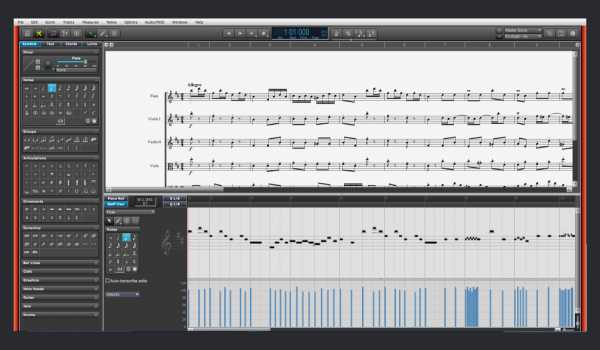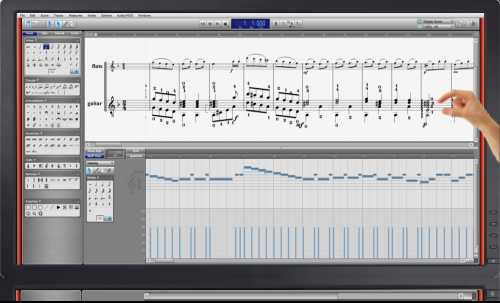Overture v5.5.6.12 x64 WiN
P2P | 11 August 2020 | 295 MB
Overture is easy-to-use notation software that’s powerful enough to satisfy the needs of today’s professional musicians and composers. You can quickly enter notes on-screen with your mouse or computer keyboard, or record a MIDI performance for instant viewing. Overture’s intuitive interface puts powerful editing tools and symbol palettes at your fingertips, so you spend time composing music instead of searching through menus. For complete orchestral arrangements, lead sheets, individual cues or even simple notation examples, there’s no faster way to create professional notation than Overture.
Single Window InterfaceRedX
Overture’s single window interface puts powerful editing tools and symbol palettes at your fingertips, so you can spend time composing music instead of searching through menus and dialogs. Overture’s main components are contained in views and panels. You can enter notes quickly on-screen with your mouse or computer keyboard or record a MIDI performance for instant viewing. Most commands can be done with one simple command directly on the score.Linear ViewRedX
Overture’s Linear View allows you to edit music using a single horizontal display of measures. You can also view and edit each measures’ MIDI data below the view with both views in sync.We’re in TouchRedX
Overture’s new touch enabled features allow you to work and navigate in ways you never imagined. Get hands-on and enjoy the fun of a touch interface. Swipe to scroll your score or close panels. Tap buttons and controls just like using your mouse. Tap and drag to control sliders and scrolling, swipe to do fast page turning, and pinch to zoom in and out. All common everyday actions can now be perform on your screen with your personal touch.64-Bit and VST 3 Support
Overture’s 64-bit support allows you take full advantage of your computer’s memory address space over 4GB and you can load new 64-bit virtual instruments that require a large memory space. You are no longer limited to the size of your score or what instruments you can load.VST 3 support allows you to use new VST 3 instruments like Vienna Ensemble Pro 5. In this example Vienna is hosting numerous plugins on a slave machine.
System requirements:
– Windows 7 and above
– 64-Bit processor
– 2GB RAM (4GB Recommended)
– Windows-compatible Printer
– Windows-compatible MIDI interface required for MIDI recording
– DVD drive for boxed versions
– Internet connection for software download and activationINFO/DEMO/BUY: http://mage.si/Qcw0
6055 Views
Overture v5.5.6.12 x64 WiN
https://beelink.pro/29432/Overture-v5.5.6.12-x64-WiN.html
Categories:
Submit a Comment or Report Broken Links: